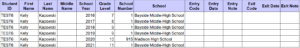When one school year end, we move onto the hustle and bustle of summer and before we know it, a new school year is upon us. Whether intentionally or not, the prior school year is often put behind us, only to be revisited for the APR. However, looking at enrollment data longitudinally can help ensure that no students fall through the cracks. Luckily SCIRBE’s Enrollment History Report makes it easy to view and analyze student enrollment data for multiple years in one simple report.
The report is found in SCIRBE under Reports>Export (with sensitive information)>Enrollment History Report. SCRIBE allows a single school year, or multiple years to be selected when running the enrollment history export. The export provides data on each enrollment associated with a student including the school year, name of school, grade level, entry & exit dates, codes, and notes.
There are multiple practical uses for the information in this report. You can review student-level data to determine if there are any school years or grade levels for which you have missing or incomplete data. It can be useful to examine students with higher than average mobility as data can be lost in the transition between schools. These students may also need additional services to ensure that their educational progress is not impeded by the frequent changes. The inclusion of entry and exit information on this report can help provide context for gaps in enrollment such as when a student skips or repeats a grade level.
With the use of a pivot table, this report can be used to view school-level trends in enrollment and grade level progression across school years. This report can also be used to identify matriculation patterns between high schools and postsecondary institutions. Alternatively, the report can be used to discover any anomalies in the data that warrant further investigation.
If you have never looked at the Enrollment History Report, try running one to see if anything surprises you. I would highly recommend including a review of historical enrollment as part of your annual data review process.